Picture frames are a great way to display all of your favorite memories. But often times, regular picture frames can take up so much space. Digital picture frames are a great alternative to display all of your favorite photos, without taking up much needed space.
CEIVA offers you the convenience of sending pictures from anywhere in the world to a home or office digital picture frame using your camera phone, iphone, computer or laptop, Facebook, Picasa, email or even your camera.
CEIVA Digital Photo Frames resemble traditional frames, but they are anything but traditional. Whether you are tech-savvy or not, you can enjoy a daily sideshow of digital photos from friends and family around the world or from your own camera – without a computer.
CEIVA Logic, Inc was founded in 2000 by former Disney executives who had the pioneering vision: to bring the world together through the power of digital photography. Industry Leaders then and now, CEIVA was the first company to invent and market digital photo frames. Their award-winning, patented technology positioned their product line as the premier choice in the marketplace. CEIVA continues to innovate advances in the way consumers see, share and store their digital photos.
Connecting Your CEIVA Frame

After I plugged connected the power adapter, I was greeted with a “Congratulations, your frame has been registered” message. I then pressed the menu key and chose the connection wizard where I had the option to connect via land (analog) phone line, wireless, or high-speed/broadband.
I originally attempted to connect using the wireless option. When I chose wireless, I had the option to choose from several wireless networks. My connection attempt failed. I then tried to connect using the high-speed/broadband option, yet failed again. I don’t have a land line. Instead we have Magic Jack which is a digital line that connects through a computer. From working in technical support, I knew the chances of connecting through our digital phone line were slim, and the connection failed.
I was in touch with Donna (CEIVA) throughout the duration of my attempts to connect. She was very helpful in suggesting alterative ways to connect. I decided to attempt to connect one last time. I chose the wireless option and after using the “refresh” option to show other wireless connections, I noticed a connection I had not seen during my previous attempts. After just a few seconds, I was greeted with a message notifying me I had successfully connected!
I know it is my own fault for not understanding what type of connection I had. My only advice would be to find out what type of connection you have before trying to connect. If you do have wireless, and you do not see your connection when using the wizard, be sure to refresh until you do see your connection.
My Thoughts
CEIVA is more than just a digital picture frame. It’s a way for us to constantly stay connected to our loved ones. even though we live thousands of miles a way. CEIVA has truly changed our lives. My husband’s family lives in New York, while we live in Texas. My husband and I have a two year old son together. My mother-in-law has only seen him once when he was born. When our son was first born, I mailed pictures as often as we had them taken. Life has become so busy that we often forget to mail them. I love that I can instantly send pictures to my mother-in-law without the hassle of buying stamps and making long trips to the post office.
In my opinion, CEIVA is the best option everyone. But CEIVA is especially great for the elderly and those not tech-savvy, including my mother-in-law. She doesn't have a computer and is not up to date with the newest technology. With CEIVA, all she has to do is connect her frame to her home phone line and she receives new pictures of her grandson as often as we send them. Not only that, but she can send pictures of our nephews to our frame using her cell phone. CEIVA is the best gift she could have ever received.
Sending pictures with CEIVA couldn’t be easier. I prefer to use the CEIVA Sender, while my husband likes the CEIVA Facebook App. The CEIVA sender is very easy to use and allows several photo editing options such as cropping, photo enhancing (auto-fix) and red eye reduction. CEIVA eliminates photo printing expenses and every cost associated with mailing photos. I love that the picture quality is crystal clear. Although I haven’t tried these features yet, I am looking forward to scheduling photos to be sent on specific dates, creating custom greeting cards, customizing photos and even setting my CEIVA channels to update me with the latest news, weather and even my daily horoscope! CEIVA has been a heartwarming gift and I look forward to waking up every morning to see new pictures being displayed on my beautiful CEIVA frame.
More About CEIVA
CEIVA Pro 80 can receive 60 photos a day from invited guests and offers built-in Media Server connectivity to let you stream photos over your home network. They can also display photos from most camera memory cards.
CEIVAshare frames automatically display photos sent from anywhere in the world — without you having to do a thing. No PC or internet is needed. They can receive 40 photos a 
CEIVA plans start at $6.95 for annual plans and just $9.95 for monthly plans. When you buy a frame your first year of PicturePlan is automatically included free!
CEIVA picture frames are powered by Picture Plan Photo Delivery Service. Your digital receives new photos automatically each morning.
If your frame ever breaks, you can get it replaced for free with CEIVA’s lifetime warranty.
BUY IT: Visit the CEVIA website to purchase your new CEIVA.
WIN IT: Enter my CEIVA giveaway.
Disclaimer: Two CEIVA picture frames and PicturePlan service was provided to me in exchange for my honest review. I received no other compensation for my review. The opinions and thoughts expressed are my own.




























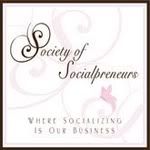

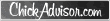




















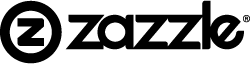


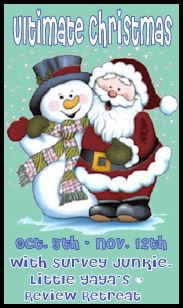











These frames are SO pretty. And if it's easy to use, I can give one to my mom.
ReplyDeletedeannalw47 @ hotmail.com
xoxoxo
I was talking to my mom on Skype yesterday and was saying that I don't have room to put any picture frames in the house! This would be so great as I would only need room for one frame!
ReplyDeleteI love the fact that these can be used by people who don't have computers or who have no clue about email or anything. My mouth always drops a little when someone says, "I don't have an email address", but I guess that there's a lot of people out there like that.
ReplyDeleteknittingandsundries(at)gmail(dot)com
Like the fact that they can turn themselves on.
ReplyDelete